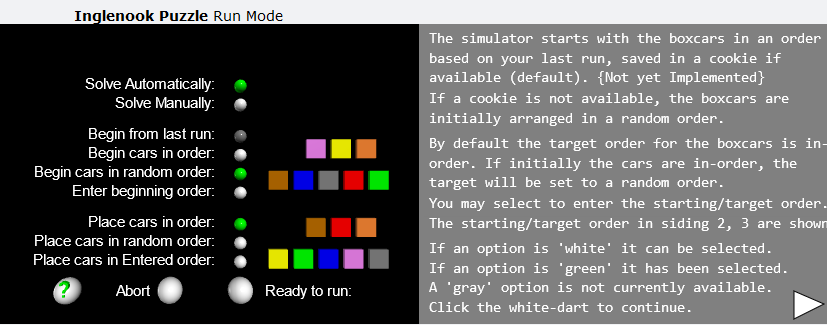Graphics
Basic Inglenook Puzzle display. Not shown are buttons to quit/abort the puzzle run and change the speed of the train.

When in the manual mode, user selecting the moves, the following is displayed in the upper right.
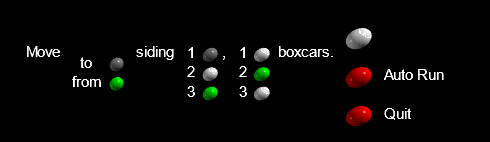
To enter a move, complete the sentence "Move to/from siding 1/2/3, 1/2/3 boxcars" by clicking the appropriate light-gray ball. The dark-gray options are not valid for the current state of the puzzle simulator. For the example above:
- "Move to" a siding is not available because there are not boxcars on the head shunt.
- There are no boxcars on siding 1, so you could not "move from" siding 1 any boxcars.
As a new move is entered the screen options is updated.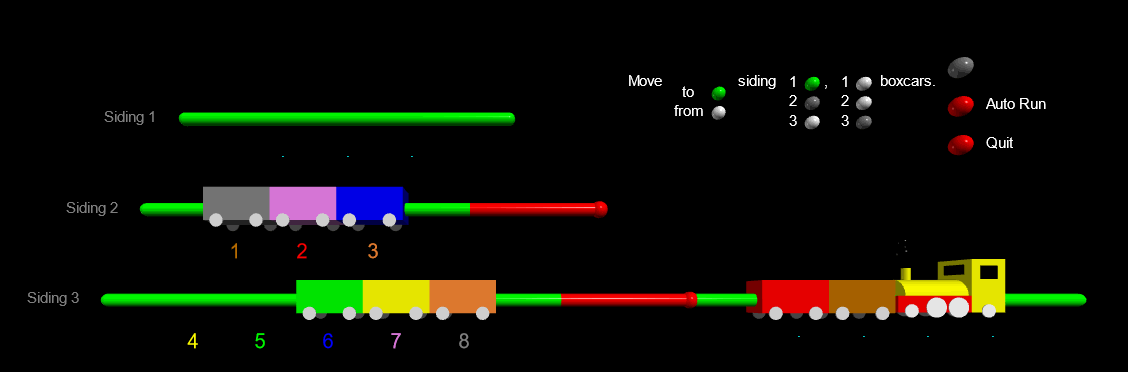
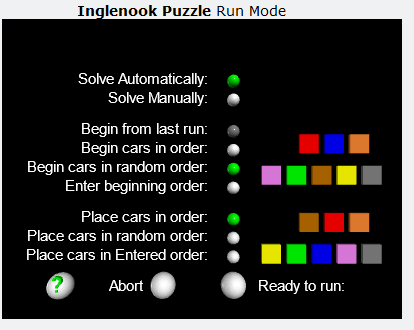
To make the setup of the simulator user friendly the following is the first screen displayed to setup the initial conditions for the Inglenook puzzle simulator.
On this screen you can:
- Select automatic or manual mode to solve the puzzle.
- Select the starting order of the eight boxcars on siding 2 and 3.
- Select the boxcar order to solve the puzzle.
- Open a help window.
- Abort the run and go back to the main screen.
- Run the Puzzle as you have configured.
When you have finished with the help window be sure to click the white dart in the lower right of the gray help window.
When changing the order of the boxcars a message may be displayed. There may also be a white dart displayed so you have time to understand the message. After reading the message, again just click the dart.
The following is how the help screen is displayed.