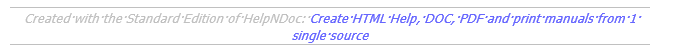
The documentation section on the main menu was created using HelpNDoc. In addition to HTML, several other output formats are available. For example, I output a Microsoft Word copy of the documentation and use the Word review function to double check my grammar, etc. in addition to the HelpNDoc checker, before generating an updated HTML document to post on the website.
Contextual help is another useful HelpNDoc output. In the TrainThing simulator there are “
Also on the simulator drop down menu is a one page document of all the Simulator documentation generated by HelpNDoc.
In the simulator documentation there are several screen shots for illustration, similar to the “discreet banner” above. These screen shots were captured and edited using Snagit by TechSmith. There is a 15-day free fully functional trial version available. Single user pricing is reasonable. https://www.techsmith.com/screen-capture.html
Camtasia, also by TechSmith, was used to capture the screen video <Simulator><Quick Start Video>. The Camtasia video editor was also used to edit/compose the short videos on the main screen <Video> drop down menu. Although I haven’t done much with it, audio can be added/edited along with the video. The free 30-day trial version adds a watermark to the videos. Single user pricing is a little high, for vanity use, but inline with other video editors. https://www.techsmith.com/video-editor.html
Bundling Snagit and Camtasia made the price work for me.
This bulletin board is a version of phpBB which is free, fully supported software. To use it your host must make available a current version of PHP, (recursive acronym for PHP: Hypertext Preprocessor ), but most web host provide PHP. https://www.phpbb.com/
I used CorelDraw to make all the electrical schematics and mechanical drawings. Not exactly what it was designed for but in another life Corel was available and the packages I learned to use. I also use Corel Photo-Paint to edit and crop all the photos in the documentation.